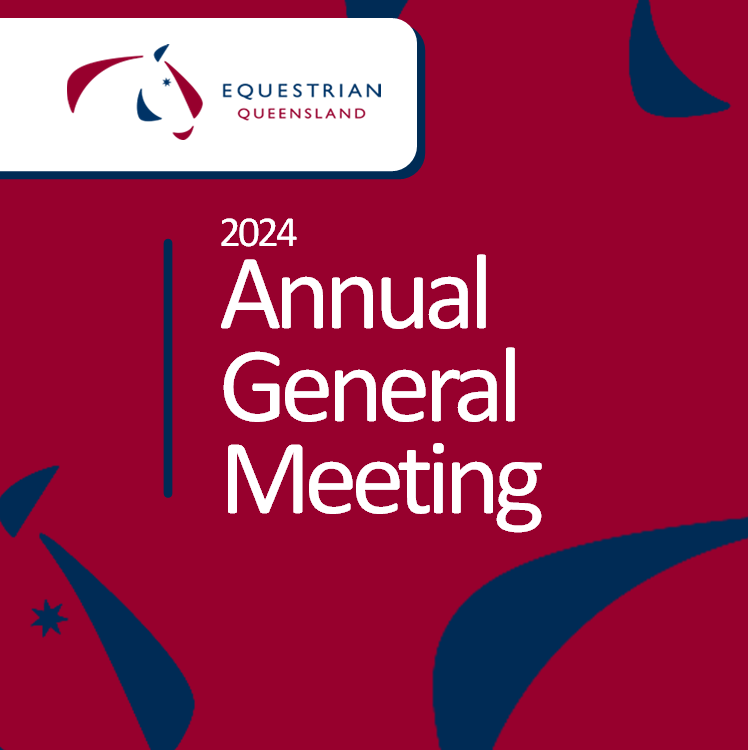MyEA
Equestrian Australia and the State Branches in conjunction with Nominate have launched MyEA – an online portal for EA members.
MyEA consolidates all the important functions that members need to access. Through MyEA you can;
- Renew your membership
- Manage your details
- View your results
- Register horses
- Order competition licences
- Check your horses points
- Enter events
- View your horses detials (Microchip & EA number)
If you are unsure of your login details contact the EQ office.
How do I transfer my membership to Queensland?
It is a requirement of EA that you are a member of the state in which you live or less than 100km from the border of.
If you need to transfer your membership to Queensland simply contact the EQ office in writing with your name, address and EA number. We will than process the transfer and send you a new Queensland membership card.
As Queensland membership runs January – December, if necessary your membership will be extended at no cost to our next renewal cycle after your membership is due to expire.
How do I upgrade my membership?
It is quite common that members start the year as recreational or participant member and find themselves needing to upgrade throughout the year. This can be done in just a few minutes by signing in to your MyEA profile and clicking on the tab to Upgrade Membership. Then you select the category you wish to upgrade to and provide credit card details. You will be emailed the receipt and a new membership card.
Horse Registration
Full Horse Registration - lifetime registration of competitive horses permitting participation in equestrian competitive activities.
Base Horse Registration - lifetime registration for horses not actively competing in competitive equestrian activities for owners who would like horse registrations for the purposes of bio-security or securing a name. Base horse registration is a requirement for all horses competing in IQ & Jumping events & recommended for Eventing.
| Benefits of a Horse Registration | Full | Base |
| Lifelong registration | yes | yes |
| Bio-security/Microchip database records | yes | yes |
| Participate/results in open Competitive activity | yes | no |
| Participate in open Participation activity | yes | yes |
| Who can access which horse registration? | Full | Base |
| Competitor | yes | yes |
| Participant | yes | yes |
| Supporter | yes | yes |
| Recreational | no | no |
| Club | no | no |
| Sport Affiliate | no | no |
| Commercial | yes | yes |
How do I register a horse?
Registering a horse with EQ enables the owner to accquire a valid competition licence, allowing that horse to participate in above the line activities. The registration is a means of identifying the horse and establishing ownership of the horse for competition purposes only. Before you submit a registration application for your horse, please ensure that the following information is complete. Incomplete or incorrect work will be returned.
- All owners must be current Competitor, Participant, Supporter or Commercial members of Equestrian Queensland.
- The horse must be Microchipped to Australian Standard.
- Horse names must be unique. You cannot use the same name as another horse, nor can you change the spelling slightly or use a variation of the same name. You can check to see if the name is taken by searching the EA Database.
- You must supply 5 name preferences.
- Prefix Initials are not permitted, neither are numbers, punctuation marks or special characters.
- The name must not exceed 28 characters includings spaces.
- If a horse has been registered with another recognized breed society, it may be EA registered using that name. This rule also applies to horses being imported into Australia. To use the name, you must supply a copy of the certificate.
- Any horse which was not born in Australia may be subject to additional grading points. Please consult the discipline specific rule book for more details.
- Horses competing in 'above the line' Dressage classes, must purchase Qld Dressage Bridle Numbers. They can be purchased at the time of Life Registration or you can sign in to your MyEA profile and purchase them at a later date.
How do I transfer a horse into my name?
If you have purchased a horse that is already registered with EA, you must transfer the horse into your name. To transfer a horse into your name you must be a current financial member of EQ.
If you transfer from another state to Queensland your horses will automatically be transferred with you however, you will need to request Queensland competition licences and bridle number (if applicable) for the horses you are currently competing ‘above the line’.
To transfer the horse into your name simply go online to your MyEA profile and select Transfer Ownership under the Horse tab and complete all the steps. Or alternately you can submit either the ORIGINAL certificate of registration, signed by both the previous and new owner to the EQ office with payment OR submit a completed transfer of ownership form.
How do I lease a horse?
There are certain EA Disciplines and Classes that require the rider (if they are not the listed EA Owner of the horse), to have an official Lease Notification in place to be able to compete. Please refer to the specific Rules of the Sport to see if this applies to you.
The Lease Notification Form must be signed by lessee and lessor and submitted with the horse's original Registration Certificate. The Lease Notification Form must indicate a start date and end date of the lease period. For competition purposes, the lease is effective the date that the form (with required signatures) is received in the EQ office. EQ must have written confirmation by both parties if a lease is extended or if the lease is terminated prior to the expiration date.
It is a requirement that both the Owner and Lessee of the horse are current financial members of EA. And that the Owner, remains a current EA member for the period of the Lease, to allow the Lessee to compete the horse in competitive classes.